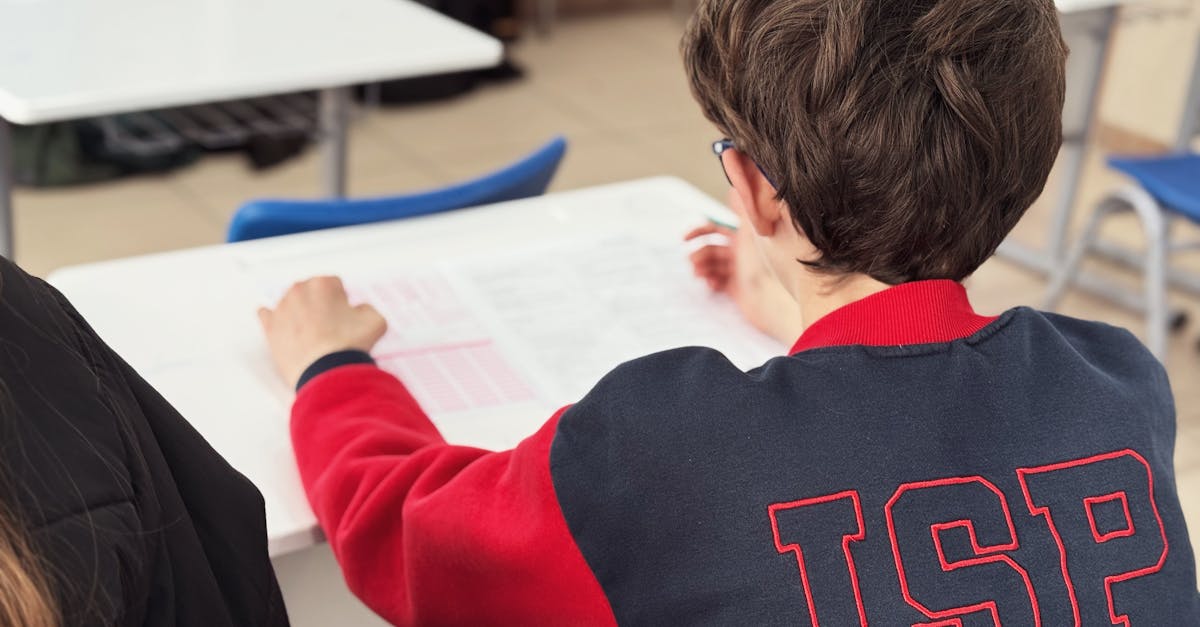
Utilising Visual Aids and Infographics in SEL Instruction
Case Studies of Successful Implementation
In a primary school in the UK, teachers integrated visual aids into their social-emotional learning (SEL) curriculum by incorporating colourful charts and diagrams. These resources illustrated concepts such as empathy and teamwork, making them more accessible to young learners. Feedback from both students and educators indicated that the use of visuals helped to clarify complex ideas and facilitated discussions around emotions and social interactions.
Another compelling example comes from a high school in an urban setting, where educators employed infographics to track students' progress in emotional regulation. By presenting data through engaging visuals, teachers were able to highlight trends and patterns in student behaviour. This approach not only sparked interest among the students but also encouraged self-reflection and goal-setting, which contributed to a more supportive learning environment.
Real-World Examples of Visual Aids in Use
In an elementary school setting, a teacher integrated visual aids into a social-emotional learning module focused on empathy. She utilised a series of illustrations depicting various emotional scenarios. Students discussed the emotions portrayed in the visuals and related them to their own experiences, enhancing their understanding of feelings and perspectives. This approach not only engaged the students but also fostered a secure environment for discussion about emotions.
In a secondary school context, a science teacher employed infographics to teach about the impact of climate change on ecosystems. By presenting complex data in visually accessible formats, the teacher enabled students to grasp intricate concepts with greater ease. The infographics included statistics, contrasting images, and clear timelines. This method facilitated a deeper engagement with the subject matter, allowing students to relate their personal actions to broader environmental impacts.
Challenges in Using Visual Aids
Incorporating visual aids into social-emotional learning (SEL) instruction presents a variety of challenges. One significant hurdle is ensuring that the visuals used are culturally relevant and sensitive to the diverse backgrounds of students. Visuals may inadvertently reinforce stereotypes or exclude certain groups, leading to misunderstandings or disengagement among learners. Additionally, some educators might encounter difficulties when using technology, with varying levels of digital competency among both teachers and students affecting the effective implementation of visual resources.
Another challenge lies in the balance between visual stimulation and cognitive overload. While engaging images and infographics can enhance comprehension, an overwhelming amount of information presented visually can confuse rather than clarify. Teachers must be deliberate in selecting visuals that complement the SEL content without detracting from the core message. Time constraints also play a role; educators often find it challenging to allocate sufficient time for preparing or integrating visual aids into their lesson plans, which can limit their overall effectiveness in the classroom.
Overcoming Common Obstacles
Incorporating visual aids into Social and Emotional Learning (SEL) can present various obstacles. One prevalent challenge is the lack of training for educators in effectively using these tools. Many educators feel overwhelmed by the technology involved or are uncertain about how to integrate visual aids into their existing lesson plans. Providing professional development workshops specifically focused on visual aids can ease this anxiety. Through hands-on training, teachers can gain the confidence and skills necessary to implement these resources successfully.
Another significant hurdle is ensuring that visual aids are accessible to all students, including those with disabilities. It is crucial to select tools that comply with accessibility standards and provide alternative formats. By utilising a variety of visual aids that accommodate different learning preferences, educators can create more inclusive environments. Collaborating with specialists in special education can further enhance the effectiveness of these tools. This approach ensures that all students benefit from enhanced visual communication, fostering greater engagement in SEL activities.
Tools and Software for Creating Infographics
Educators looking to create compelling infographics have a variety of tools and software at their disposal. Canva stands out as a user-friendly platform that offers a wide range of templates and design elements. It allows users to customise graphics easily, making it ideal for those with minimal design experience. Piktochart is another popular option, particularly for its focus on data visualisation. This software helps convert complex data into visually appealing graphics, thus enhancing comprehension.
For more advanced users, Adobe Illustrator provides robust features for creating detailed and professional-quality infographics. While it requires a steeper learning curve, the flexibility it offers in design makes it highly appealing for experienced educators. Visme also deserves mention as it combines presentation tools with infographics. This versatility helps educators effectively convey information across various formats, ensuring a more engaging learning experience for students.
Popular Platforms for Educators
A variety of platforms are available to educators seeking to create engaging visual aids and infographics. Canva stands out as a user-friendly option, offering a plethora of templates that cater to different educational needs. It provides teachers with flexibility to personalise designs, ensuring resources are tailored to their students. Piktochart is another popular choice, especially for those interested in data visualisation. The platform enables educators to transform complex information into digestible graphics, making learning more accessible.
In addition to these, Google Slides offers a collaborative environment where multiple users can work on visual projects simultaneously. Its integration with other Google Workspace tools simplifies the process of incorporating multimedia elements. Generating infographics is also achievable through tools like Visme, which combines design simplicity with robust functionality. These platforms empower educators to enhance their instructional methods by making content visually appealing and easier to comprehend.
FAQS
What are visual aids in the context of SEL instruction?
Visual aids are tools such as images, charts, graphs, and infographics that are used to enhance understanding and engagement during social and emotional learning (SEL) instruction.
How can visual aids improve SEL instruction?
Visual aids can make complex concepts more accessible, promote active engagement, and help students retain information better by presenting it in a visually appealing format.
What challenges might educators face when incorporating visual aids into SEL?
Some challenges include ensuring that the visual aids are culturally relevant, aligning them with curriculum standards, managing classroom dynamics, and ensuring that all students can access and interpret the materials effectively.
What tools or software are recommended for creating infographics for SEL instruction?
Popular tools for creating infographics include Canva, Piktochart, and Adobe Spark. These platforms offer user-friendly features that allow educators to design visually engaging materials easily.
Can visual aids be used for remote learning in SEL instruction?
Yes, visual aids can be effectively used in remote learning environments. Educators can share infographics and visual content through online platforms to maintain engagement and support learning.
Related Links
Identifying Community Resources to Enrich SEL Learning ExperiencesSelecting Age-Appropriate Literature for SEL Integration
Curating Videos and Multimedia for Supporting SEL Objectives
Developing Customised SEL Workbooks for Student Engagement
Integrating Multi-Sensory Resources for Enhanced SEL Experiences
Creating Inclusive SEL Resource Packs for Diverse Learners